In Solution Manager 7.1 – solman_setup – Basic Settings – Configure Automatically
We were running solman_setup with basis user (full authorizations) but still some activities got failed with red mark.
1. SSO setup – We need to this setup first then we re-run this JOB. it goes green.
2. Setup BW – This was not getting successful so we do it manually.
Go to RSA1 tx.
When it ask for Replicate Metadata or Activate Content.
Choose – Only Activate.
then login by solman_admin user(which created first during solman_setup) & re execute Setup BW activity.
Now it’s green, When Setup BW is successful so execute all the failed activities again.
All activities will be completed successfully.
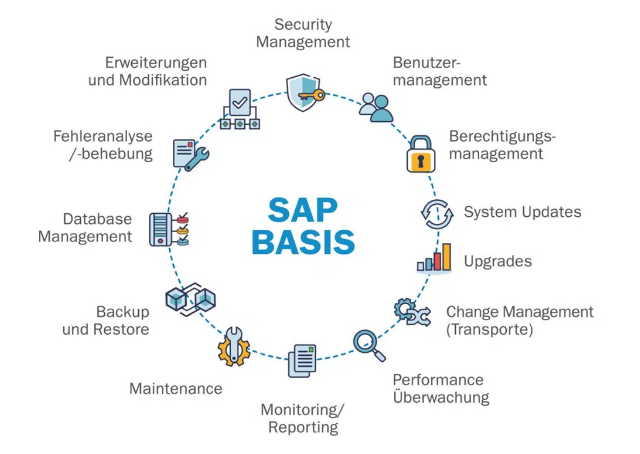
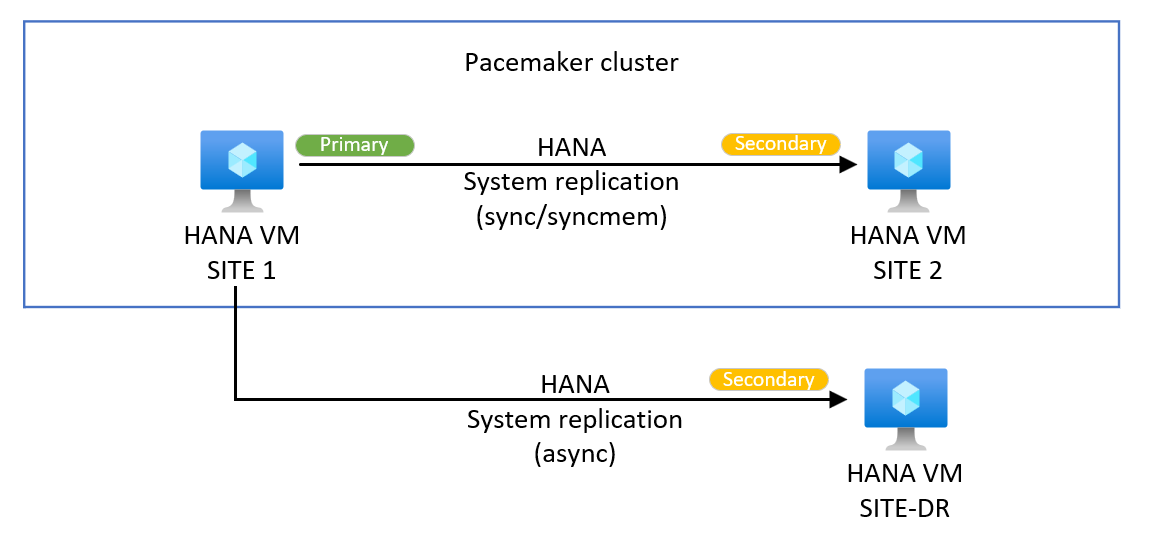
Worked for me….
Thank you so much for the solution.
-Sonal