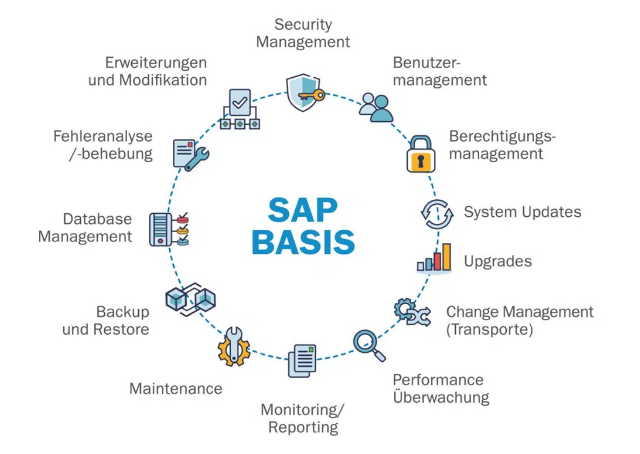Introduction
SAP Basis serves as the backbone of your SAP ecosystem, ensuring its smooth functioning. However, encountering challenges within this critical component is not uncommon. At 1st Basis Consulting, we specialize in navigating through these hurdles and providing effective solutions. In this article, we’ll explore some prevalent SAP Basis issues and equip you with troubleshooting techniques to overcome them effortlessly.
Performance Woes: Get Your SAP System Back Up to Speed
Is your SAP system experiencing sluggish performance? Let’s address this concern promptly to prevent any adverse impact on your business operations.
Identifying Performance Bottlenecks
We begin by pinpointing the factors contributing to the performance degradation.
Monitor Key Metrics: Utilize tools like STAD and DBACOCKPIT to track CPU usage, memory consumption, and response times.
Addressing the Root Cause: Adjust buffer sizes, optimize ABAP code, and analyze SQL statements using ST05 for a comprehensive solution.
Advanced Solutions: In complex scenarios, consider database upgrades or specialized tuning tools for enhanced performance.
Login Struggles: Regain Access to Your SAP System
Being locked out of your SAP system can disrupt workflow. Let’s explore common login issues and their remedies.
Troubleshooting Login Problems
Regaining access to your SAP environment is our priority.
User Lockouts: Verify user IDs and passwords, check authorization profiles (SU01), and reset forgotten passwords as necessary.
Connection Issues: Ensure network connectivity, review firewall configurations to prevent blocking, and examine SAP service status (SM51) for underlying issues.
Backup and Recovery: Ensuring Business Continuity
Protecting your data against loss is paramount. Let’s establish a robust backup and recovery strategy to safeguard your business interests.
Implementing Data Backup Measures
Mitigate the risk of data loss with our comprehensive backup solutions.
Secure Backup Strategy: Establish regular backups with varied retention periods to guarantee data availability.
Testing Disaster Recovery Plans: Regular testing ensures swift recovery and minimal downtime during emergencies.
Resolving Restore Issues: Verify backup integrity, analyze logs, and utilize our expertise to restore data, even in complex scenarios.
Job Scheduling Headaches: Keeping Your SAP System Running Smoothly
Efficient job scheduling is vital for system performance. Let’s tackle common issues to ensure seamless operation.
Diagnosing Job Scheduling Problems
Identify and resolve issues affecting job execution efficiency.
Jobs Not Running: Examine job logs (SM37) for error messages and troubleshoot accordingly.
Unexpected Terminations: Analyze job logs, adjust memory limits if necessary, and consider splitting large jobs into smaller ones to prevent crashes.
Security Matters: Safeguarding Your SAP System
Security breaches pose significant threats. Let’s fortify your SAP environment against potential risks.
Ensuring System Security and Compliance
Stay ahead of security threats and regulatory requirements with our proactive measures.
Threat Monitoring: Analyze security logs (SM21) to detect and mitigate suspicious activities.
Enforcing Strong Security: Implement strong passwords and role-based access control (RBAC) to limit unauthorized access.
Navigating Compliance: Stay informed about relevant regulations, conduct regular security audits, and utilize tools like GRC for SAP compliance management.
Don’t Be a SAP Basis Hero by Accident: Proactive Troubleshooting Tips
Prevention is key to minimizing disruptions. Equip yourself with these proactive troubleshooting tips from 1st Basis Consulting:
Be Prepared: Gather relevant information before troubleshooting and start with basic checks.
Leverage Resources: Consult SAP documentation and engage with online communities for additional support.
Seek Help When Needed: Don’t hesitate to reach out for expert assistance when facing challenges beyond your expertise.
Conclusion
Navigating SAP Basis challenges can be daunting, but with the right approach and support from experts like 1st Basis Consulting, you can overcome them effectively. Stay proactive, stay informed, and prioritize the smooth functioning of your SAP ecosystem.
FAQs (Frequently Asked Questions)
1. How often should I perform backups of my SAP system?
Regular backups are essential for data protection. Depending on your business requirements, we recommend implementing daily or weekly backups with varied retention periods.
2. What should I do if I encounter performance issues despite optimization efforts?
If performance issues persist, consider conducting a thorough performance analysis with the assistance of SAP experts. Advanced tuning measures may be required to address complex scenarios.
3. How can I enhance the security of my SAP system?
To enhance security, enforce strong password policies, regularly update system patches, and implement role-based access control. Additionally, stay vigilant by monitoring system logs for any suspicious activities.
4. Is it necessary to test my disaster recovery plan regularly?
Yes, regular testing of your disaster recovery plan is crucial to ensure its effectiveness during emergencies. Periodic tests help identify potential gaps and refine the recovery process for minimal downtime.
5. Can I troubleshoot SAP Basis issues on my own?
While basic troubleshooting is possible, complex issues may require expertise. Don’t hesitate to seek assistance from SAP professionals to ensure timely and effective resolution. SAP Help can be taken as per the requirement to resolve the issue faster before it impact the wider audience.