Table of Contents
What is Automatic Indexing?
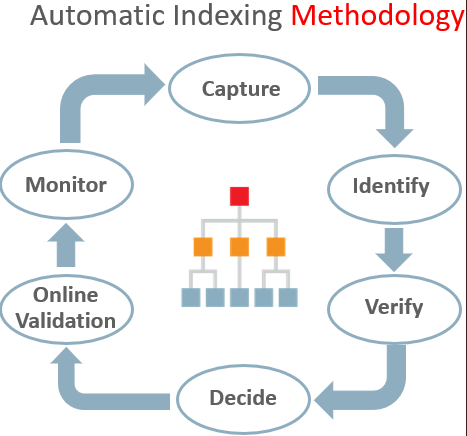
Automatic Indexing is a feature introduced in Oracle 19c that automates index management. It analyzes workloads, recommends creating or dropping indexes, and can even implement those recommendations. This can improve query performance without requiring a DBA to manually manage indexes.
Pros of Enabling Automatic Indexing:
Improved Performance: Automatic Indexing can identify and create indexes for frequently used queries, leading to faster execution times.
Reduced DBA workload: DBAs can spend less time manually analyzing queries and creating indexes, freeing them for other tasks.
Simplified Management: Automatic Indexing automates the index lifecycle, reducing the risk of human error and ensuring appropriate indexes are in place.
Adaptive to Workload Changes: The feature can adapt to changing workloads, automatically dropping or rebuilding indexes as needed.
Cons of Enabling Automatic Indexing:
Overhead: Automatic Indexing introduces additional processing overhead to analyze workloads and manage indexes. This might be a concern for heavily loaded systems.
Loss of Control: While Automatic Indexing can improve performance, it might not always create the most optimal indexes for specific needs. DBAs lose some control over index creation strategy.
Limited Functionality: Automatic Indexing is currently only available in Oracle 19c Enterprise Edition on Exadata systems. It might not be suitable for all environments.
Monitoring Required: Even with Automatic Indexing enabled, monitoring its activity and the resulting indexes is crucial to ensure they are performing as expected.
Also Read – SAP on Oracle Backup Performance
Additional Considerations for SAP Databases:
SAP Workloads: Automatic Indexing might need some tuning for specific SAP workloads, as SAP queries often have complex access patterns.
Testing: It’s essential to thoroughly test Automatic Indexing in a non-production SAP environment before deploying it to production systems.
Enabling Automatic Indexing
To enable Automatic Indexing, you can use the DBMS_AUTO_INDEX package. Here are the steps:
1. Enable Automatic Indexing:
“`sql
BEGIN
DBMS_AUTO_INDEX.CONFIGURE(‘AUTO_INDEX_MODE’, ‘IMPLEMENT’);
END;
/
“`
The IMPLEMENT mode means that indexes created by Automatic Indexing will be used in SQL statements.
2. Verify Configuration:
You can verify that Automatic Indexing is enabled using the following query:
“`sql
SELECT PARAMETER_NAME, PARAMETER_VALUE
FROM DBA_AUTO_INDEX_CONFIG
WHERE PARAMETER_NAME = ‘AUTO_INDEX_MODE’;
“`
### Monitoring Automatic Indexing
You can monitor the activity of Automatic Indexing using the following views:
1. DBA_AUTO_INDEX_CONFIG:
This view shows the configuration parameters for Automatic Indexing.
“`sql
SELECT * FROM DBA_AUTO_INDEX_CONFIG;
“`
2. DBA_AUTO_INDEX_REPORT:
This view provides a report of the Automatic Indexing activity.
“`sql
SELECT REPORT
FROM DBA_AUTO_INDEX_REPORT
ORDER BY REPORT_ID DESC;
“`
3. DBA_AUTO_INDEX_TASKS:
This view provides information about the tasks performed by Automatic Indexing.
“`sql
SELECT * FROM DBA_AUTO_INDEX_TASKS;
“`
Managing Automatic Indexes
You can manage the indexes created by Automatic Indexing using the DBMS_AUTO_INDEX package. Here are some common tasks:
1. Disable Automatic Indexing:
“`sql
BEGIN
DBMS_AUTO_INDEX.CONFIGURE(‘AUTO_INDEX_MODE’, ‘OFF’);
END;
/
“`
2. Drop All Automatic Indexes:
“`sql
BEGIN
DBMS_AUTO_INDEX.DROP_AUTO_INDEXES;
END;
/
“`
3. Report on Automatic Indexes:
Generate a detailed report on the indexes created by Automatic Indexing:
“`sql
SET LONG 1000000
SET PAGESIZE 0
SELECT DBMS_AUTO_INDEX.REPORT_LAST_ACTIVITY
FROM DUAL;
“`
Viewing Automatic Indexes
To view the indexes created by Automatic Indexing, you can use the following query:
“`sql
SELECT INDEX_NAME, TABLE_NAME, AUTO, STATUS
FROM DBA_INDEXES
WHERE AUTO = ‘YES’;
“`
Example Workflow
Here’s an example workflow to enable Automatic Indexing, monitor it, and then generate a report:
1. Enable Automatic Indexing:
“`sql
BEGIN
DBMS_AUTO_INDEX.CONFIGURE(‘AUTO_INDEX_MODE’, ‘IMPLEMENT’);
END;
/
“`
2. Monitor Automatic Indexing:
“`sql
SELECT * FROM DBA_AUTO_INDEX_CONFIG;
SELECT * FROM DBA_AUTO_INDEX_TASKS;
“`
3. Generate Report:
“`sql
SET LONG 1000000
SET PAGESIZE 0
SELECT DBMS_AUTO_INDEX.REPORT_LAST_ACTIVITY
FROM DUAL;
“`
4. View Automatic Indexes:
“`sql
SELECT INDEX_NAME, TABLE_NAME, AUTO, STATUS
FROM DBA_INDEXES
WHERE AUTO = ‘YES’;
Read Oracle Documentation
Conclusion
Automatic Indexing can be a valuable tool for improving performance and simplifying index management in Oracle 19c for SAP databases. However, it’s important to weigh the pros and cons and consider the specific needs of your SAP environment before enabling it. Remember, monitoring and potentially fine-tuning the feature are essential for optimal results.