Optimizing SAP Batch Job Results Distribution
When it comes to managing SAP batch jobs, staying informed about the results is crucial. This guide will answer two key questions: How can you email the spool result of a batch job? And how can you email whether the job was successful or not?
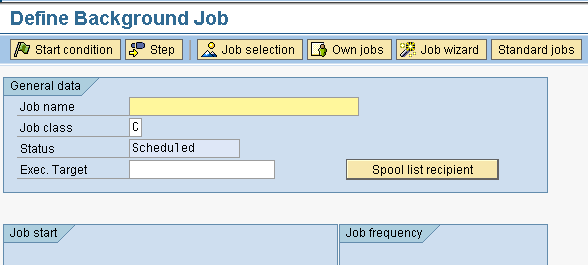
Email Notifications for Job Status
Starting from S4HANA 1709 (basis version 7.52), SAP allows you to email the batch job result for cancelled jobs, or in all cases when it finishes¹. To do this, navigate to SM37 after the job is planned, switch to change mode of the job, and click the E-mail Notification button¹. If you encounter any issues, refer to OSS note 2951767.
SAP Batch Job : Emailing Spool Results
To email spool results, use the Spool List Recipient button. Be aware that on older systems, there might be a cutoff after 1000 lines in the email¹. For more information, see OSS note 329537. If you encounter any issues, you can refer to OSS notes 760838 and 930570.
Sending Spool Results to Multiple Email Addresses
In transaction SO15, you can create a distribution list¹. After creating the list, go to SM37 and change the job¹. In the recipient field, hit F4 or the selection button and switch to the distribution list¹. Search for the correct one and press ok¹. If a shared distribution list gets deleted accidentally, refer to OSS note 2477819 for recovery options¹.
Bug Fixes
Several bug fix OSS notes are available, including 2986057, 3099600, and 3159262. These notes can help you troubleshoot issues related to email notifications for batch jobs.
By following these steps, you can optimize your SAP batch job results distribution and stay informed about your SAP batch jobs’ status and results.
Remember, staying informed about your batch jobs can help you manage your SAP system more effectively. So, start using these features today and optimize your SAP batch job results distribution.
Optimizing SAP Batch Job Results Distribution with Third-Party Schedulers
The Power of Third-Party Batch Job Schedulers
While SAP’s default job scheduler, SM37, offers basic functionalities, third-party batch job schedulers can provide enhanced monitoring and alerting capabilities. Here are some benefits of using a third-party batch job scheduler:
1. Advanced Monitoring: Third-party schedulers often provide real-time monitoring of jobs, allowing you to track job progress and status more effectively. This can help in identifying and resolving issues promptly.
2. Automated Alerting: These schedulers can send automated alerts based on job status, errors, or delays. This ensures that you are immediately notified of any issues, enabling faster resolution and minimizing downtime.
3. Comprehensive Reporting: Third-party schedulers often come with robust reporting features. These can provide insights into job performance, trends, and potential bottlenecks, aiding in proactive management and planning.
4. Integration Capabilities: Many third-party schedulers can integrate with other systems and applications, providing a unified platform for managing all batch jobs across your IT landscape.
5. Enhanced Security: These schedulers often have advanced security features, such as role-based access control, audit trails, and encryption, ensuring that your job scheduling environment is secure.
6. Scalability: Third-party schedulers are designed to handle a large volume of jobs across multiple systems, making them a suitable choice for large, complex IT environments.
By leveraging a third-party batch job scheduler, you can enhance your SAP batch job results distribution, improve system reliability, and gain better control over your batch job environment. Remember, the right tools can make a significant difference in managing your SAP system effectively. So, consider these benefits and choose a scheduler that best fits your needs. Start optimizing your SAP batch job results distribution today!