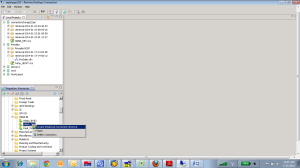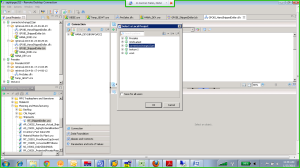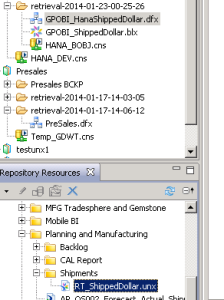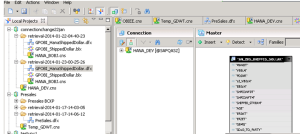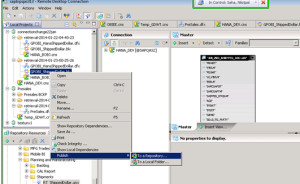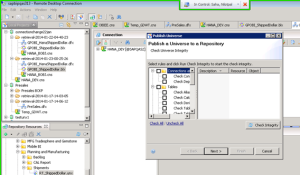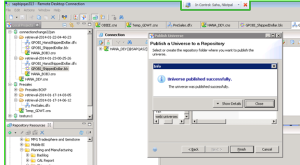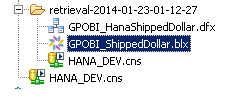Recently i start working on Bobj issues. Usually bobj issues are very common, sometimes stuck with high memory usage of JAVA, disk full, connection error, universe migration etc.
Here find how to change the connection of universe after migration of Universe from DEV to QAS or QAS to PRD.
Changing Universe Connection though IDT
Login to BOBJ IDT server & open Information Design Tool
Find connection which you want to change in universe & create a relational shortcut by right click in any local project
That shortcut will appear here.
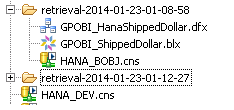
Then retrieve the universe which you want to change
Choose local project(same project when you choose for creating connection shortcut)
Retrieved universe looks like below screen.
Double click on .dfx file – this will open like below. Click on change connection.
Select the required connection.
Click ok & Save.
Right click on .blx file & publish to repository
Click next
Search for your universe – select the universe & click finish.
This will ask you for overwrite – overwrite universe.
Universe published successfully.
You can check the universe connection has been changed or not by retrieving the universe again.
The value should look like this.