Hello All,
Going through some of my old stuff, i found interesting tool of SAP which is called Line Opener Program, it’s use to open R/3 connection to your SAP system for SAP Remote Access Support, I have collected some details with the help of SAP documentation & Note –
1. What is LOP(Line Opener Program)
Line Opener (LOP) is a standalone program which integrated directly into Solution Manager 7.1 SP13 onwards with below Key features
Key features are:
LOP runs as a program on the ABAP stack of the Solution Manager.
It can be started automatically during system start-up.
It can be scheduled to run as a batch job.
Advantages:
SAP can access a system at customer side faster and even in times (e.g. night times or weekends) when it is difficult to reach contact persons at customer side or in case of serious problems.
Communication costs can be reduced (e.g. when using an ISDN connection) as the network connection is only opened for the time needed.
Customers can allow Semi Automatic Opening on system level for each system.
Every time a service connection is opened, you are informed via email and the action is stored in the log book.
2. How it works
LOP uses https-requests to check periodically whether an opening request for one of your systems exists in SAP Service Marketplace. If an appropriate request is found the LOP opens the corresponding network connection between your SAProuter and SAP.
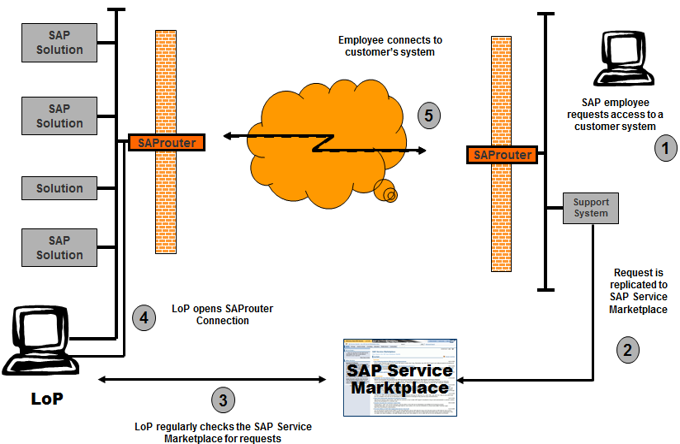
3. Implementations Steps
To successfully set up and run the Line Opener Program some prerequisites must be fulfilled.
Import SSL Certificate in Solution Manager as per Note – 797124
Create RFC Destination(HTTP Connection to External Server) & assign S user ID in RFC for communication
Configure AI_SC_LINE_OPENER program to run in batch mode
Perform SAO(Semi Automatic Opening) setup in SMP(SAP Market Place) for each system
4. Mail Confirmation – When SAP open connection directly (LOP configured)
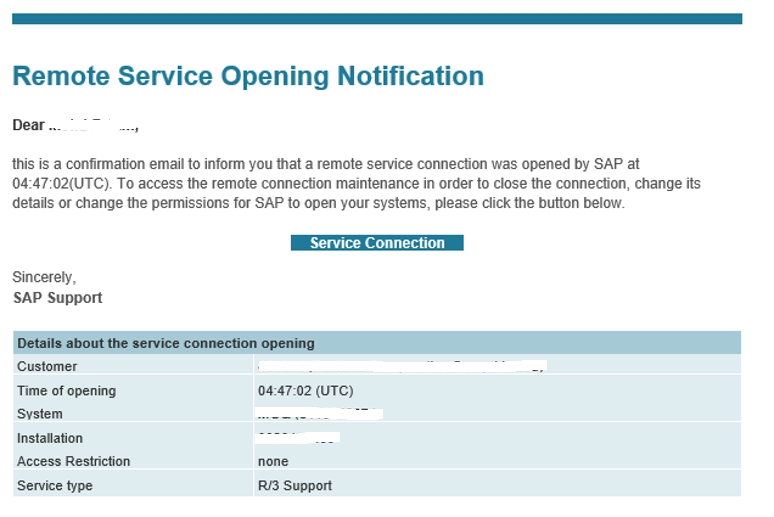
5. Challenge
R/3 connection can open directly by SAP but for other connections (HTTP/WTS etc) requires manual intervention
Security team manage credentials for system manually
Background Job should be running continuously & if cancel should schedule again to check for opening connection.
For Detailed Steps please follow below documentation from SAP –
https://support.sap.com/en/tools/connectivity-tools/line-opener.html
https://launchpad.support.sap.com/#/notes/797124
https://support.sap.com/content/dam/support/en_us/library/ssp/tools/connectivity-tools/line-opener-program/lop-documentation.pdf